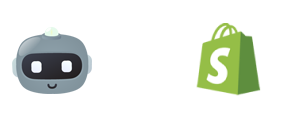
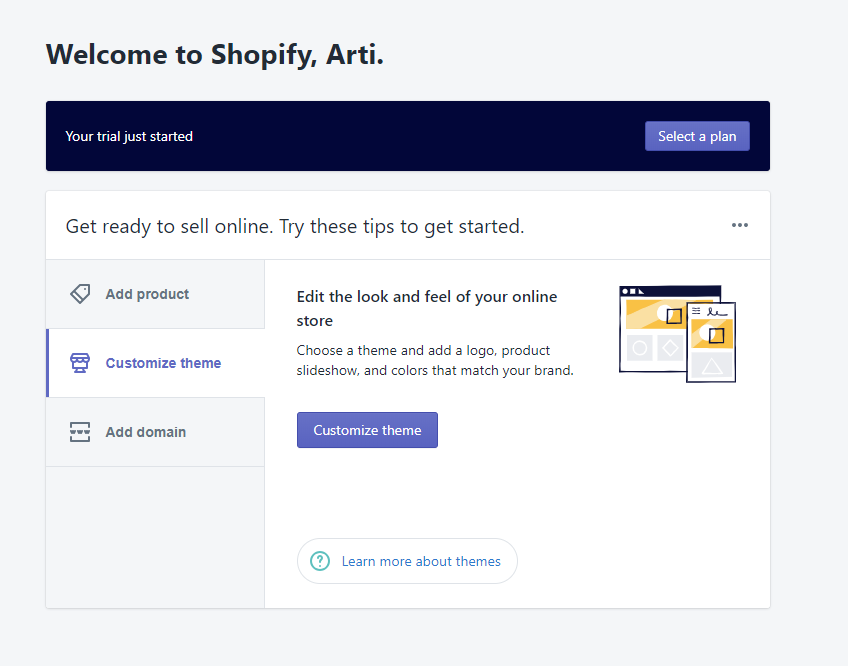
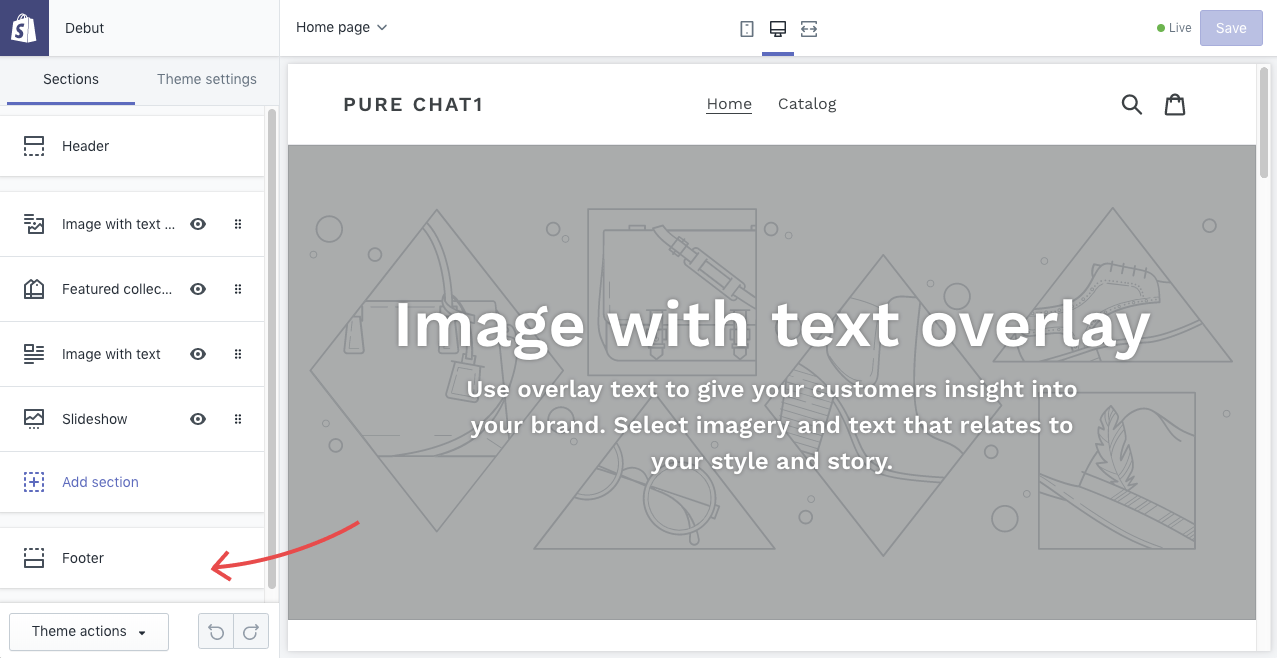
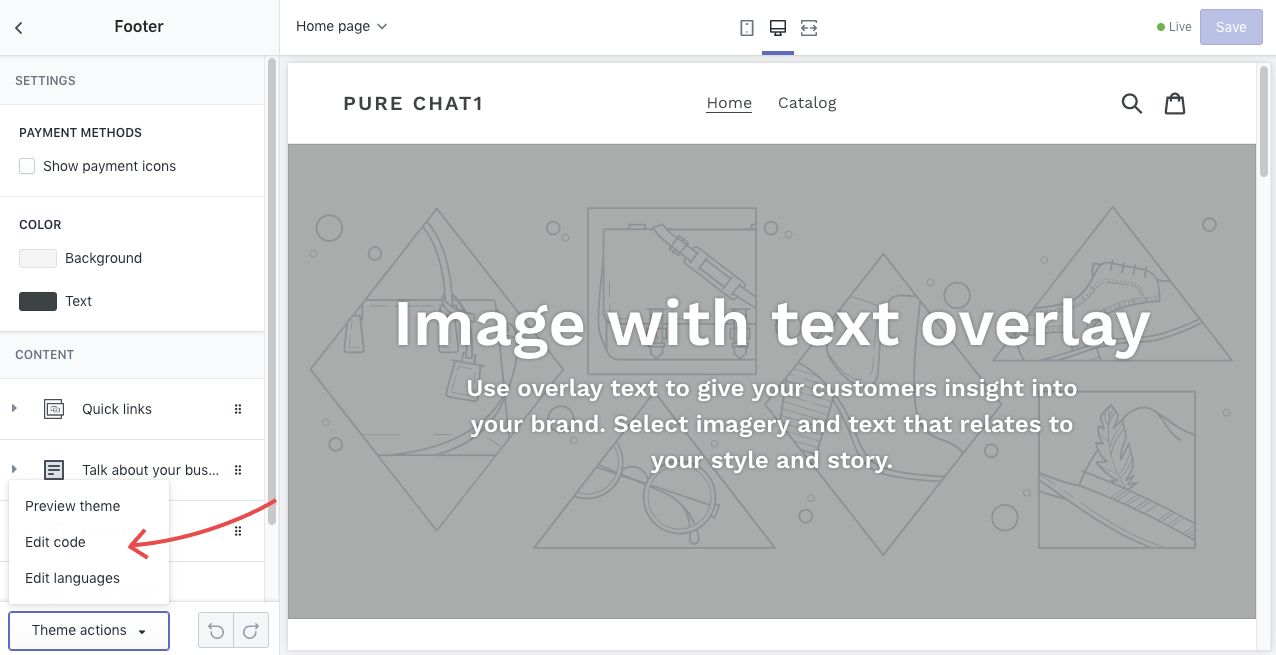
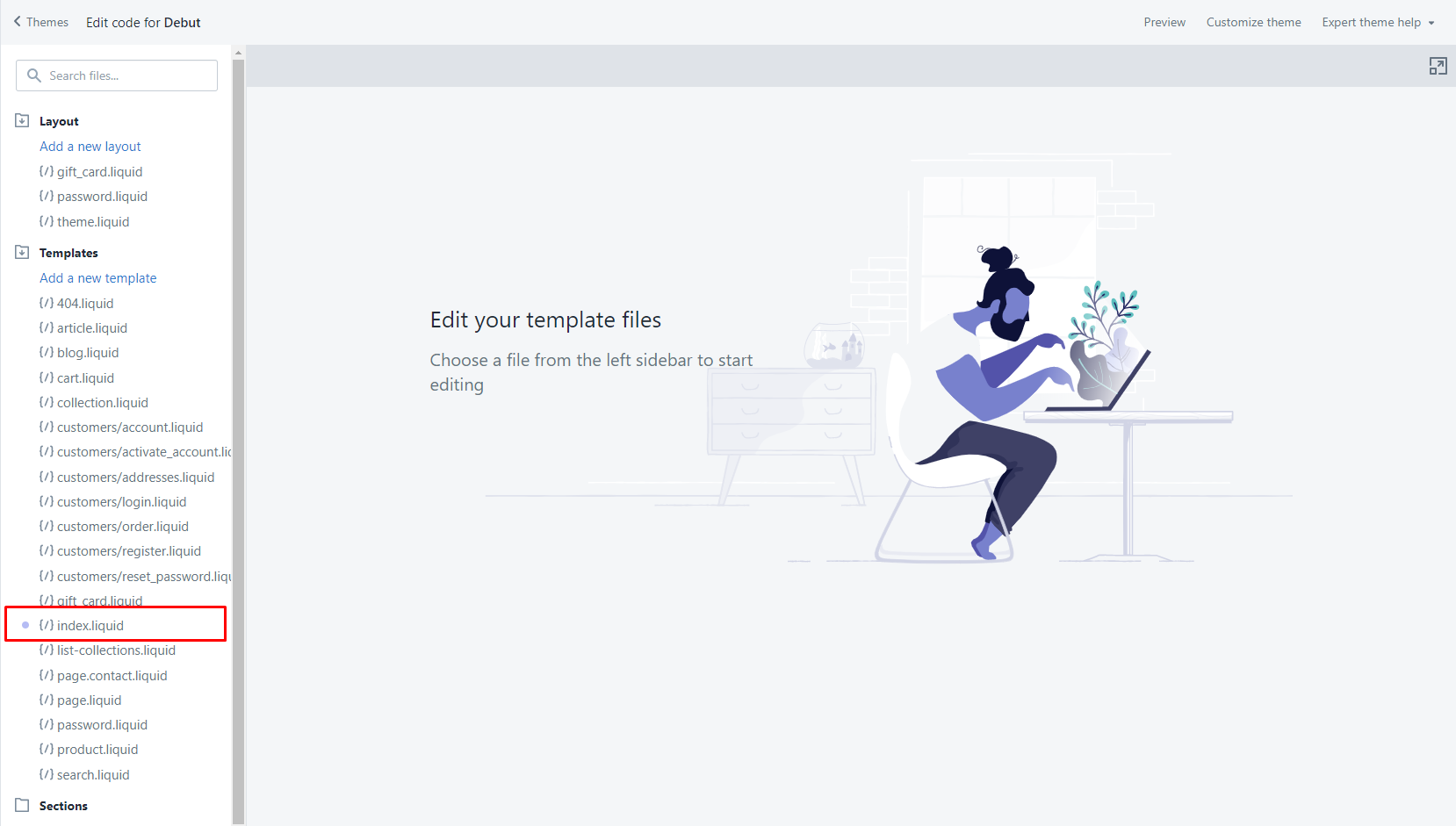
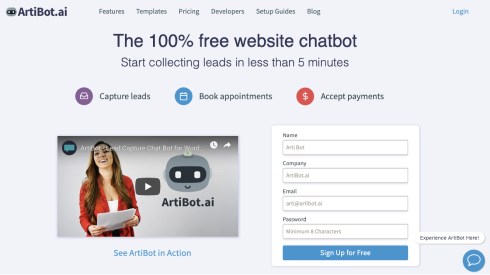
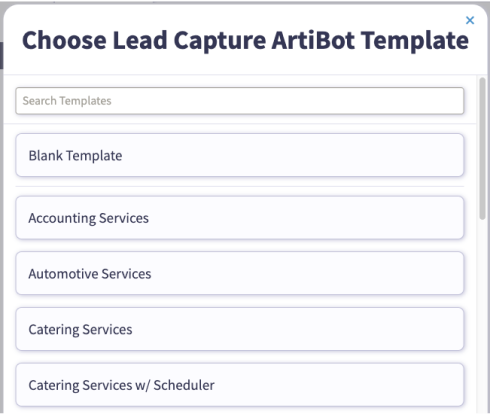
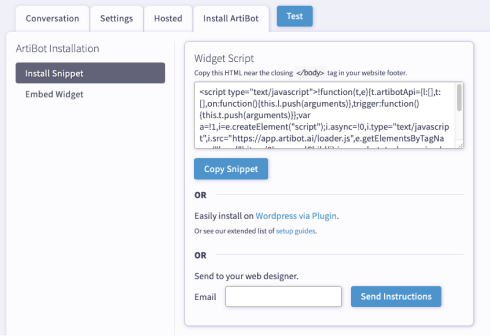
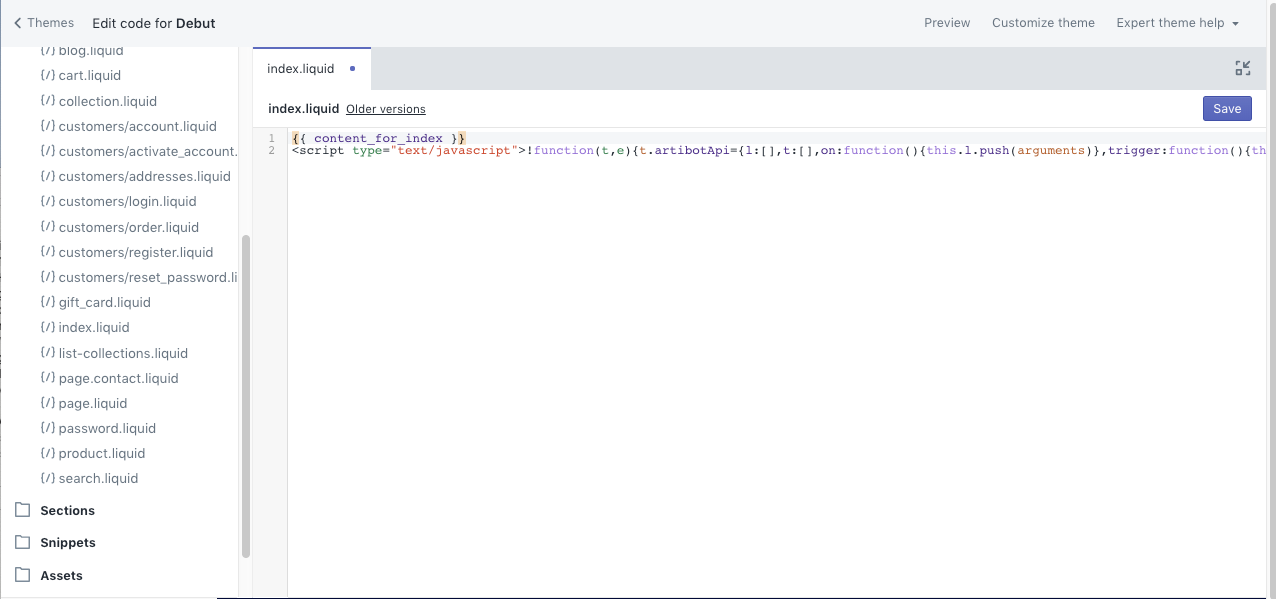
Once you save your changes, your Artibot will now appear on your Spotify store. Any future changes you make to its design will update the bot on the site automatically.
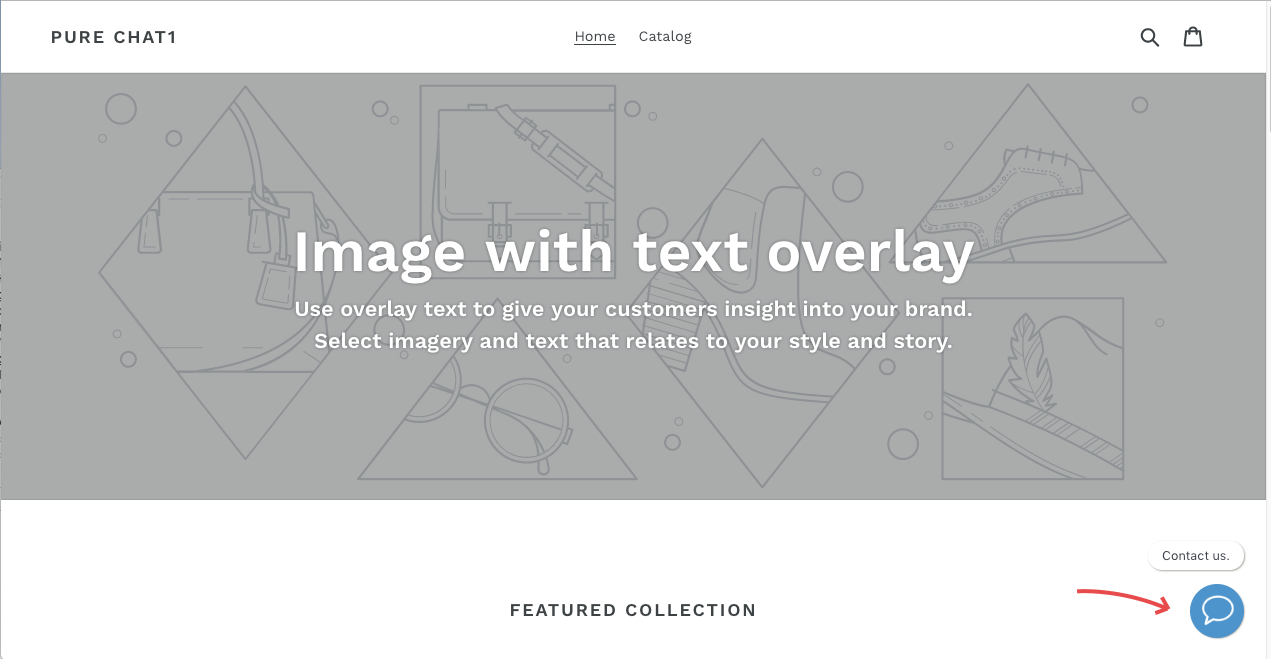
Have other questions? Chat us or email support@artibot.ai.
If you're ready to start adding a chatbot to your Shopify store, get your free ArtiBot today.
Sign up by filling out the form to the right.